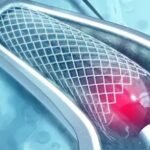When you’re working with the Yaesu FT-991A, a common topic of interest is ft-991a tail eliminate, referring to methods or settings used to reduce the “tail” noise or delay after transmissions. This phenomenon can be especially noticeable on modes like CTCSS (Continuous Tone-Coded Squelch System) or digital modes. In this guide, we’ll explore what tail is, why it occurs, and how you can address it on the FT-991A for a smoother operating experience.
Understanding Tail and Ways to Eliminate It
What is “Tail” in Amateur Radio?
-
The “tail” often describes the brief noise or static burst after someone stops transmitting. It’s more prominent when Squelch opens to receive a signal but then doesn’t immediately close when that signal disappears.
Why Does Tail Happen?
-
Squelch Settings: If your squelch threshold is set too low, audio may briefly remain open before cutting off.
-
Repeater or Digital Delay: Some repeaters or digital modes add a small “hang time” to keep the signal active in case the user transmits again quickly.
-
CTCSS or DSC Decoding: Systems that rely on tone detection may take an extra moment to sense that the tone is gone, causing a short burst of static.
Adjusting FT-991A Settings to Reduce Tail
-
Squelch Level
-
Increase the squelch level just enough to eliminate the background hiss.
-
Navigate to the [Function] or [Menu] settings on your FT-991A to find and adjust the squelch threshold in the relevant mode (VHF/UHF or HF).
-
-
CTCSS and DCS Settings
-
If using CTCSS or DCS, check whether your radio has a setting for “Tone Squelch Tail Elimination” or similar.
-
Some menus allow you to enable a function that shortens the time between detecting no tone and closing the squelch.
-
-
VOX and Digital Mode Adjustments
-
If operating digital modes (like FT8) or using VOX on voice modes, fine-tune VOX delay or hang time to ensure the radio stops transmitting quickly.
-
Decreasing VOX delay can minimize unwanted tail, but be cautious not to cut off the ends of your transmissions.
-
-
Software/Firmware Updates
-
Ensure your FT-991A’s firmware is up to date. Yaesu occasionally releases updates that improve performance or add new features, possibly impacting how the radio manages squelch or tone settings.
-
-
Repeater Coordination
-
In some cases, the “tail” is not from your radio but from the repeater itself. If that’s the case, reducing the tail might require changes to the repeater controller settings (beyond your control).
-
Frequently Asked Questions
-
Why is the tail on my FT-991A more noticeable on VHF/UHF than on HF?
VHF/UHF systems often use CTCSS or DCS to keep the squelch closed, so when a user stops transmitting, there’s a moment before the radio detects the absence of the tone and closes the squelch. -
Is there a dedicated “tail elimination” switch on the FT-991A?
Not typically. You’ll usually manage tail elimination through squelch settings, tone squelch adjustments, and VOX delay controls rather than flipping a single switch. -
Does adjusting squelch too high affect incoming signals?
Yes, if you set squelch too high, you may inadvertently block weaker signals you actually want to receive. The goal is to find a balance where you eliminate noise bursts without losing legitimate transmissions. -
Do firmware updates automatically reduce the tail?
Updates may include improved logic for squelch or tone handling, but there’s no guarantee. Check the release notes of each firmware version to see if any relevant improvements apply. -
Can external equipment help reduce tail noise?
Yes, some operators use external audio processors or advanced repeater controllers to manage tail noise more effectively. However, for most operators, radio settings alone are sufficient.Keep reading for more information on dynafit-skis-177-ft-10