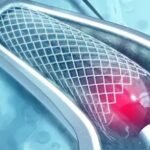Looking to stand out on the track? If you want to give your drift car a fresh and exciting look, livery codes for FR Legends are the secret to unlocking endless customization options. FR Legends is a popular mobile drifting game celebrated for its realistic physics, car tuning depth, and the freedom it grants players to create or import custom liveries. By using shared codes, you can quickly transform your ride into a head-turning drift machine.
What Are Livery Codes?
Livery codes are essentially strings of text or characters that store a car’s paint scheme, decals, and other visual mods. Instead of manually replicating a design, you can simply copy and paste these codes into your FR Legends game to apply someone else’s creation instantly. This feature not only makes sharing designs easier but also fosters a vibrant community of artists and drifters who enjoy displaying their style.
Why Livery Codes for FR Legends Are So Popular
-
Easy to Share: Rather than manually customizing each aspect of the car, users can post a single code online, allowing others to replicate that look in seconds.
-
Creative Freedom: From anime-themed liveries to real-world racing replicas, the possibilities are nearly unlimited.
-
Community Engagement: Livery sharing has created a dedicated community of players who constantly swap ideas, offer feedback, and inspire one another.
How to Use Livery Codes
-
Obtain a Code: Livery codes are frequently shared on FR Legends forums, social media pages, Reddit communities, and Discord servers.
-
Copy the Code: Simply highlight and copy the string of text/characters for your desired design.
-
Open FR Legends: Go to the “Customization” or “Livery” menu.
-
Paste and Apply: Look for an option labeled “Import Livery” or a similar button. Paste the code into the input field, and confirm to see your car’s new look.
Tips for Creating and Sharing Your Own Livery Codes
-
Experiment with Colors: Use the in-game editor to try different shades, patterns, and decals. Once you finalize a design, you can export your code for sharing.
-
Keep It Organized: If you plan to design multiple liveries, keep track of your codes in a document or folder. This way, you can easily revisit or edit your old creations.
-
Leverage Real-World Inspiration: Replica liveries inspired by famous drifting teams or motorsport icons often garner huge attention.
-
Test Before You Share: Double-check your livery code by importing it into your own game. This ensures there are no errors or missing decals.
-
Engage with the Community: Join dedicated FR Legends groups or Discord channels to showcase your work, learn from other designers, and collaborate on joint projects.
FAQ
-
Where can I find livery codes for FR Legends?
Popular sources include FR Legends subreddits, dedicated Discord servers, and online forums where players post and exchange custom designs. -
Can I modify an imported livery code after I paste it into my game?
Yes. Once you’ve imported a design, you’re free to customize or tweak it further using FR Legends’ in-game editor. -
Are livery codes platform-specific?
Typically, livery codes can be used across Android and iOS versions of FR Legends, as they rely on the same design structure. -
Why won’t my livery code work when I paste it?
Possible reasons include typos, missing characters, or outdated codes. Always ensure you copy the full code and that it’s compatible with the latest version of the game. -
Is it safe to download or paste livery codes from any site?
Generally, livery codes are harmless, but it’s best to use well-known community forums or official channels. Avoid suspicious links and sites that prompt you to download external files.