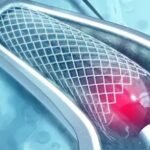The dc form fr-500 is the District of Columbia’s Combined Business Tax Registration Application, required for any new or existing business entity operating in D.C. to register for applicable taxes, fees, and assessments with the Office of Tax and Revenue (OTR).
What Is DC Form FR-500?
Form FR-500 streamlines the process of registering your business for D.C. tax obligations, such as sales and use tax, unemployment insurance, and personal property tax, into a single application DC Attorney General.
Who Needs to File DC Form FR-500?
Any person or entity that:
-
Engages in business activities within Washington, D.C.
-
Hires employees to perform services in the District.
-
Sells or rents tangible personal property subject to sales tax.
-
Owns or uses personal property in D.C. for business purposes.
What Information Is Required?
When completing DC Form FR-500, you must provide:
-
Federal Employer Identification Number (EIN) or Social Security Number.
-
Legal form of business (e.g., corporation, LLC, partnership, sole proprietor).
-
The business’s principal address and any additional locations where tax will be collected.
-
Names, titles, home addresses, and SSNs of owners, partners, or corporate officers.
-
Description of business activities and expected start date of operations in D.C.
How to Complete DC Form FR-500
-
Online via MyTax.DC.gov:
-
Visit MyTax.DC.gov and select “FR-500 New Business Registration.”
-
Follow the guided steps to enter your business and tax information.
-
Submit electronically and receive your DC Tax ID immediately, Office of Tax and Revenue.
-
-
By Mail:
-
Download the PDF version of DC Form FR-500 from the OAG website.
-
Mail the original, signed application to:
Office of Tax and Revenue, Customer Service Administration
PO Box 470, Washington, DC 20044-0470 DC Attorney General.
-
Fees & Processing Times
-
Filing Fee: There is no fee to file Form FR-500 itself—it is free of charge.
-
Processing: Online submissions are processed instantly; mailed applications typically take 3–4 weeks unless expedited services are used.
Tips for a Smooth Registration
-
Gather Documents First: Have your EIN/SSN, legal formation documents, and officer information at hand before starting.
-
Use the Online Portal: MyTax.DC.gov offers 24/7 access and immediate confirmation of your DC Tax ID.
-
Keep Records: Save a copy of your submitted FR-500 and confirmation for your business records.
-
Update as Needed: For changes to your business (address, officers, structure), log into MyTax.DC.gov rather than re-filing a new FR-500.
Frequently Asked Questions
1. Can I register for multiple tax types with one FR-500 form?
Yes. Form FR-500 consolidates registration for sales tax, use tax, unemployment insurance, personal property tax, and other assessments into a single application DC Attorney General.
2. Is there a deadline for filing the FR-500 after starting business operations?
You must file before beginning any taxable activities or hiring employees in D.C.; late registration may incur penalties and interest.
3. How do I update my business information after submitting the FR-500?
Log in to MyTax.DC.gov and select the “Update Business Account” option—no need to re-file the entire FR-500 Office of Tax and Revenue.
4. What do I do if I don’t have an EIN yet?
You can register using a Social Security Number as a sole proprietor, but it’s recommended to obtain an EIN from the IRS for corporations, partnerships, and LLCs before filing MyTax.DC.gov.
5. Who can I contact for help with Form FR-500?
For tax registration questions, contact OTR Customer Service at (202) 727-4TAX (4829); for business licensing, reach out to DCRA’s Business Licensing Portal at beta.business.dc.gov