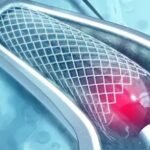The why does the apple pencil pro change concepts drawings stroke question pops up when artists notice their lines suddenly vary in width, angle, or length while sketching in Concepts. These unintended changes can stem from hardware factors (screen protectors, pencil tip wear), stylus settings (pressure response, tilt), app features (brush rotation, smoothing), or even new squeeze gestures on the Pencil Pro RedditConceptsApp.
Common Causes of Stroke Variations
-
Screen Protector Interference
Third-party screen films can disrupt the Pencil’s precise touch sensing, causing inconsistent pressure readings and erratic strokes. Many users report a return to smooth lines after removing or switching to a paper-feel film, Reddit. -
Pressure & Tilt Settings in Concepts
Under Settings → Stylus in Concepts, you can configure pressure response and tilt. If tilt is enabled, rotating your Pencil or drawing at an angle will automatically rotate the brush tip or change its shape. Adjust these parameters—especially the starting pressure minimum and maximum—to stabilize stroke consistency. -
Brush Rotation (“Azimuth”)
By default, Concepts’ brushes rotate along the Pencil’s azimuth (direction). If you turn your stylus, the “Rotate Along Stroke Path” feature will angle each stamp or brush component accordingly. Disable this in Brushes & Tools → Rotate Along Stroke Path to keep strokes uniformly oriented. -
Squeeze Gestures on Apple Pencil Pro
The latest Pencil Pro introduces a “Squeeze” gesture that can switch tools, change colors, or activate selection modes mid-stroke. An accidental squeeze might shift from a pen to an eraser or engage a nudge, altering subsequent strokes. Customize or disable squeeze actions in your iPad’s Settings → Apple Pencil or within Concepts’ own stylus mappings. -
Aging Pencil Tip or Connection Glitches
Worn tips lose consistency; replace the Pencil Pro nib regularly for crisp lines. In rare cases, Bluetooth dropouts can fragment strokes, shortening or breaking lines unexpectedly. Re-pair your Pencil via Settings → Bluetooth and keep its firmware up to date.
Troubleshooting & Best Practices
-
Test Without a Screen Protector: Remove any film and see if stroke reliability improves.
-
Fine-Tune Stylus Settings: In Concepts’ Stylus panel, set “Pressure Curve” to a linear response and turn off “Enable Tilt” if you don’t use shading.
-
Lock Brush Rotation: Turn off “Rotate Along Stroke Path” in each brush’s advanced settings.
-
Adjust Squeeze Sensitivity: Go to iPad Settings → Apple Pencil, and lower squeeze sensitivity or assign squeeze to a non-drawing tool (e.g., pan canvas).
-
Replace the Nib: Swap out for a new Apple Pencil Pro tip every 3–6 months, depending on use.
-
Update & Re-Pair: Ensure Concepts and iPadOS are current, then re-pair your Pencil to clear any Bluetooth hiccups.
Frequently Asked Questions
1. Why does my line width randomly change without me altering pressure?
Often it’s due to tilt-based brush rotation or an unintended squeeze gesture that switches to a different tool preset. Check Stylus settings and disable unwanted tilt or squeeze actions.
2. Can a paper-feel screen protector cause this issue?
Yes—non-Apple screen films can interfere with the Pencil’s fine touch sensors, leading to erratic pressure readings and variable strokes. Removing or upgrading the protector usually fixes it.
3. How do I stop my brush from rotating when I tilt the Pencil?
In Concepts, open Brushes & Tools, select your brush, and uncheck “Rotate Along Stroke Path.” This locks the brush orientation regardless of tilt.
4. What exactly does the Apple Pencil Pro squeeze gesture do in Concepts?
By default, squeeze toggles between two tools or activates selection. You can remap or disable it in iPad Settings → Apple Pencil or within Concepts’ Stylus options to prevent accidental tool swaps.
5. How often should I replace my Apple Pencil Pro nib?
For optimal performance and consistent strokes, swap the nib every 3–6 months, or sooner if you notice uneven wear or line jitter