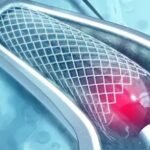Discover the reasons why Google Business Profile might reject your photo. Our guide explains common issues, Google’s photo guidelines, and offers practical solutions along with FAQs to help you resolve the problem.
Introduction
In this blog, we explore why is google business profile rejecting my photo. Many business owners encounter photo rejections when trying to update their profiles, which can be frustrating. In this article, we examine the possible reasons behind these rejections—from file format and quality issues to guideline violations—and provide actionable tips to ensure your photos meet Google’s standards.
Understanding Google Business Profile Photo Guidelines
Common Reasons for Photo Rejection
Google Business Profile has specific requirements for photos to ensure they maintain a high standard of quality and relevance. Here are some common reasons why your photo might be rejected:
- Poor Image Quality:
Blurry, pixelated, or low-resolution images are often rejected because they do not provide a clear representation of your business. - Incorrect File Format or Size:
Photos should typically be in JPG or PNG format. Files that are too large or too small in size may not be accepted. - Content Violations:
Images containing prohibited content (such as explicit material or copyrighted images) or those that do not accurately represent your business might be rejected. - Misleading or Irrelevant Photos:
Photos must be directly related to your business. Generic images or those that misrepresent your location or services can be flagged. - Editing and Watermarks:
Overly edited images or those with prominent watermarks can be rejected, as they might detract from the authenticity and clarity expected by Google.
Understanding these guidelines is the first step toward ensuring your photos are approved and enhancing your online presence.
Tips for Ensuring Photo Approval
- Check Quality and Resolution:
Use high-resolution images that are well-lit and in focus. Aim for clarity and professionalism to showcase your business accurately. - Follow the File Requirements:
Confirm that your image meets the required file format (usually JPG or PNG) and adheres to size specifications recommended by Google. - Review Content Guidelines:
Ensure your photos do not include any prohibited content, misleading representations, or excessive editing. Authentic images that represent your business accurately are more likely to be approved. - Test Different Photos:
If one image is rejected, try using a different photo that may better meet the guidelines. Sometimes minor adjustments can make a big difference. - Consult Google’s Help Resources:
Refer to Google Business Profile support pages and forums where common issues and solutions are discussed. This can provide further insights into specific requirements.
FAQs
- Why is my photo being rejected even though it looks fine to me?
Your photo might be rejected due to technical issues such as low resolution, incorrect file format, or slight deviations from Google’s content guidelines. Always check the recommended specifications and guidelines. - What file formats are accepted by Google Business Profile?
Google typically accepts photos in JPG and PNG formats. Ensure your photo is saved in one of these formats and meets the size and quality requirements. - Can I edit my photo before uploading it?
Yes, basic editing to improve clarity and brightness is acceptable. However, avoid excessive editing, adding watermarks, or altering the image in a way that misrepresents your business, as these can lead to rejection. - How can I determine if my photo meets Google’s quality standards?
Review Google’s official guidelines and compare your photo against the recommended specifications for resolution, lighting, and composition. Additionally, seek feedback from peers or use online tools to check image quality. - What should I do if my photo is repeatedly rejected?
If your photo is continually rejected, try using a different image or adjust the current one to better match Google’s guidelines. You can also contact Google Business Profile support for clarification and further assistance.
This comprehensive guide on why Google Business Profile is rejecting my photo examines the potential reasons behind photo rejections and offers practical troubleshooting tips. By following these guidelines and best practices, you can improve the likelihood of your photos being accepted, ensuring your business is accurately and attractively represented online.
Keep reading for more information on 1314-w-rampart-st